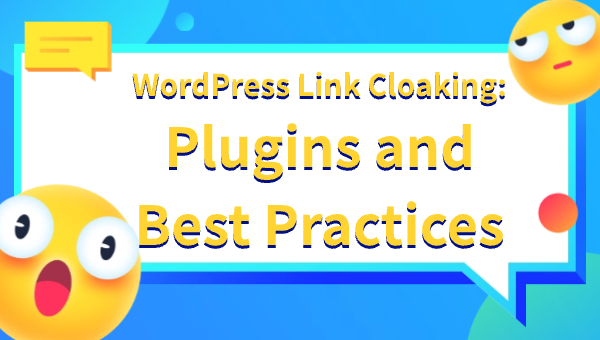WordPress Link Cloaking: Plugins and Best Practices
Introduction: Why WordPress Users Need Link Cloaking
For affiliate marketers, paid ad specialists, and digital entrepreneurs, WordPress is one of the most accessible and flexible platforms available. However, WordPress websites are also frequently targeted by bot crawlers, ad reviewers, and fraudulent traffic. Link cloaking has become a critical strategy to protect sensitive URLs, bypass platform audits, and maximize return on investment. This article will explore the importance of cloaking on WordPress, best plugins, and best practices to ensure your campaigns remain compliant and profitable.
What Is Link Cloaking?
Link cloaking is the process of masking a destination URL by redirecting it through an intermediary. Rather than revealing affiliate or sensitive tracking parameters directly, cloaked links provide a clean, branded front that improves click-through rates and hides backend logic. It’s particularly essential when dealing with ad networks like Google Ads or Facebook Ads, where you must pass reviews with compliant content while driving users to high-converting landing pages.
Common Use Cases on WordPress
Affiliate marketing: Protecting your commission links from being hijacked or copied.
Ad compliance: Serving compliant audit pages to crawlers while showing real content to users.
User experience: Replacing long, suspicious-looking URLs with short, branded links.
Geo/Device targeting: Redirecting visitors based on location, device, or language for optimal performance.
Top WordPress Cloaking Plugins
Pretty Links: Simple yet powerful, suitable for most affiliate marketers.
ThirstyAffiliates: Built specifically for affiliate workflows with robust link tracking and management.
Redirection: Useful for basic 301 redirects but can be adapted for cloaking use.
AdCloaking WordPress Integration: Enterprise-level cloaking integrated directly into WordPress and powered by adcloaking.com, offering IP filtering, crawler detection, and dynamic path routing.
How to Cloak Effectively in WordPress
Choose the right plugin based on your goals and compliance needs.
Create two pages: one for bots, one for humans.
Define redirect rules: IP-based, user-agent-based, or time-based routing.
Integrate with a backend cloaking engine like adcloaking.com for robust bot filtering and link protection.
Continuously test using bot simulators and audit emulators to ensure safe delivery.
Best Practices to Stay Safe and Compliant
Never mislead users intentionally.
Always maintain a clear, informative page for audits.
Routinely update redirect rules to stay ahead of detection mechanisms.
Monitor traffic sources and block suspicious behavior using cloaking dashboards.
Backup your redirect logic and audit trails for record-keeping.
Conclusion
WordPress link cloaking is more than just shortening URLs—it’s a vital defense system against platform audits, click fraud, and revenue loss. Whether you’re managing affiliate links or scaling ad campaigns, pairing WordPress plugins with enterprise-level cloaking from adcloaking.com ensures long-term performance, compliance, and safety.